Waterfox G4.0.3.1 update released with fix for bootstrapped extensions, menu bar issues
Waterfox has been updated to version G4.0.3.1. This release fixes some issues that users had reported in the previous build.

Version G.4.0.2 of the web browser, which shipped at the beginning of this month, had a bug that prevented the installation of bootstrap add-ons. Waterfox would throw out an “addon is corrupt” error message, when users tried to install the legacy extensions. Waterfox G4.0.3.1 update resolves the issue. The latest version also patches a bug that was preventing previously installed bootstrap add-ons, from loading upon the next restart, they were getting disabled by the application.
You may have come across an issue in Waterfox G 4.0.2, that caused the menu bar to be displayed partially off the screen, in maximized mode. It also resulted in tabs listed on the menu bar. Both of these issues have been fixed in Waterfox G4.0.3.1. Users who wish to use bootstrap extensions, can find forked versions of some popular add-ons at this page. The update introduces a patch for a problem that was preventing the Copy Tab Link option from working. There is still no option to toggle the menu bar icons.
![]()
The release notes for the update state that the web browser will hide the title bar and buttons correctly, when you have chosen a different location for the tab bar. Prior to this fix, Waterfox kept resetting the option, when the user restarted the program after changing the setting.
And now to some other fixes. Users who wish to view Flash media can enable the plugin, but Waterfox will not play the media by default, for security reasons. So, you will have to allow the content on web pages. The address bar now makes it more obvious when a website is secure or insecure. Here’s what it looked like in the previous build.

And this is what the new warning looks like.
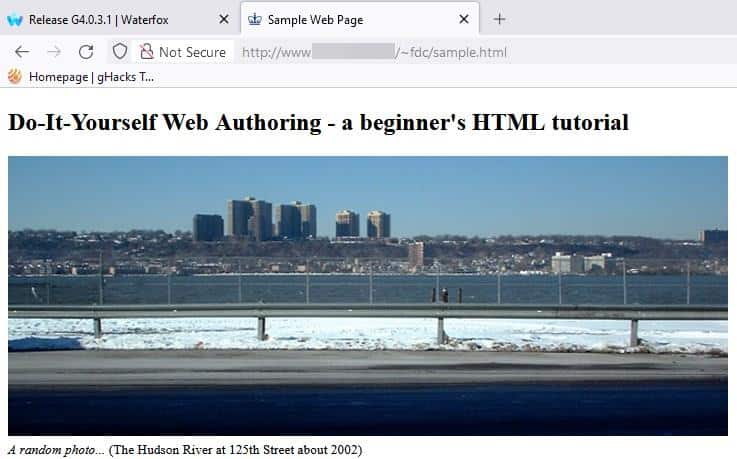
The new version of the browser colorizes the icon for secure sites, while insecure pages will display a text-based warning which makes it a bit easier to notice the message.
Some users have reported that the latest version introduces a new bug related to the Bookmarks toolbar. If you use the right-click menu, you may notice that a few options in it are greyed out. According to the developer, Alex Kontos, this problem can be resolved by disabling the toolbar and re-enabling it.
You may update to the latest version from the Help > About Waterfox menu. Or, if you’d prefer to download the full installer, you can get Waterfox G4.0.3.1 from the developer’s website. There are a couple of known issues from the previous version, that this release does not address. The browser does not display the add-on version numbers in about:addons. Shortcuts for zoom, full screen mode, and screenshot are not included by default in the status bar. You can add these shortcuts manually by using the Customize Toolbar options.
The developer had released G4 with new hardware requirements a month ago, you can read more about it here. Waterfox Classic continues to be under development, it now has a new home on the official site, and its own GitHub page.
What issues have you faced with Waterfox G4? Share your experiences and workarounds with us.
Summary
Article Name
Waterfox G4.0.3.1 is now available for download
Description
Waterfox G4.0.3.1 update fixes issues related to the menu bar and bootstrapped extensions.
Author
Ashwin
Publisher
Ghacks Technology News
Logo

Advertisement
Comments
Post a Comment